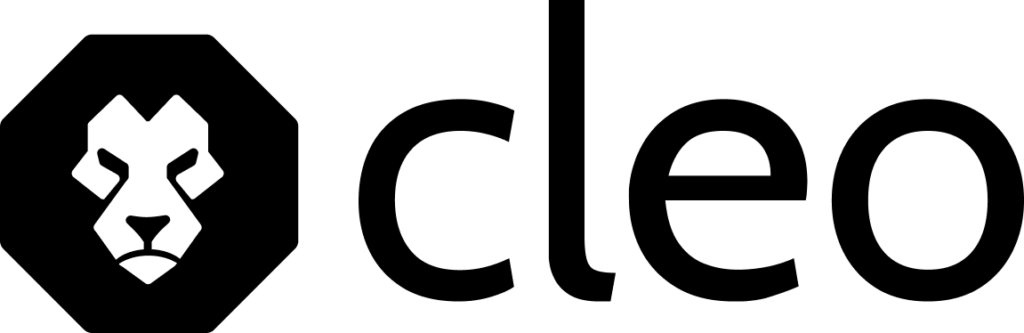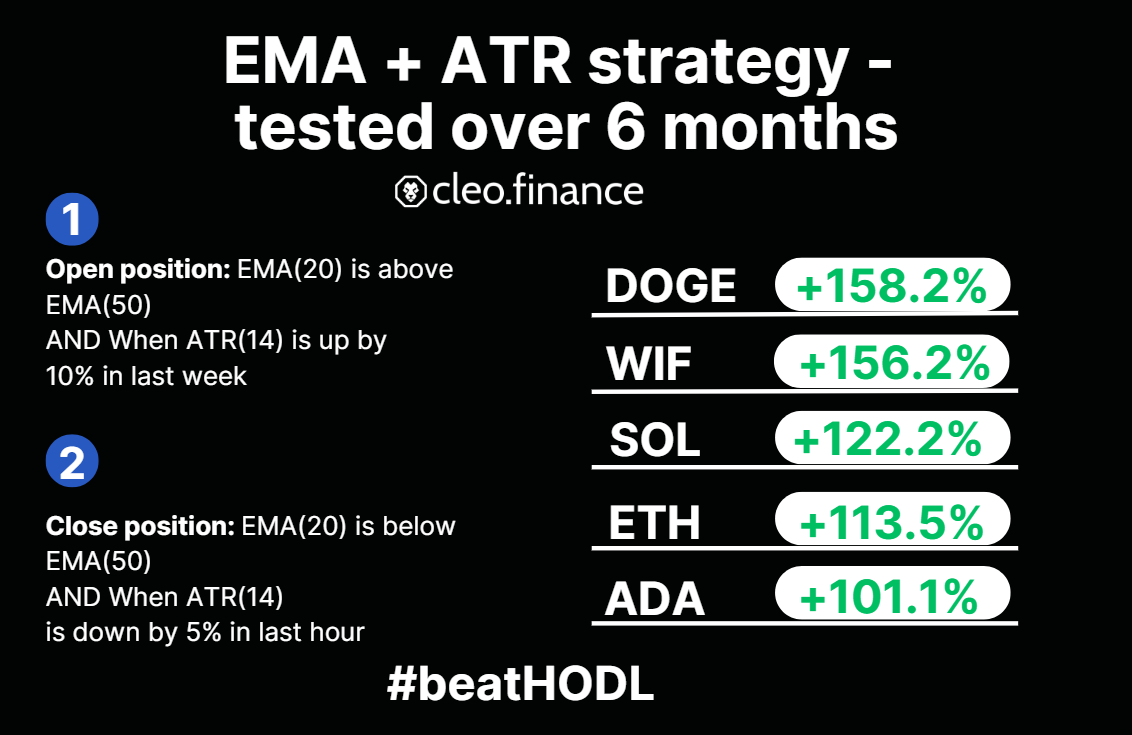Introducing cleo.finance’s Game-Changing Manual Backtester with Market Replay5 min read
Manual Backtesting is as close you can get to trading on real market conditions without sacrificing your funds. It involves several key steps to ensure accurate results and validate winning strategies. Crafting a trading strategy, collecting reliable historical data, factoring in transaction costs (commissions, slippage, spreads) for accuracy, analyzing outcomes, and adapting strategies can be complex and time-consuming.

We know this by heart, and that’s why, after three months of dedicated work, we are excited to announce the release of our new Manual Backtester on cleo.finance. The Manual Backtester enables you to simulate positions on the chart using market replay. By clicking play, you can observe the performance of your positions using historical data.
Of course we are already featuring the Automated Backtester.

With custom drawing tools, multiple stop losses and take profits, and easy adjustment of levels through drag and drop functionality, you have the power to fine-tune your strategies with precision. Gain valuable insights at a glance with detailed position statistics displayed below. The Manual Backtester gives you the power to test your discretionary trading strategies effortlessly while maintaining complete control.

How can Manual Backtesting with Market Replay help me trade better?
We can speak about the features and benefits, but a lot of backtesting has become too difficult to do. This is why our backtesting software is designed not to spit out numbers but actual actionable insights. Check out this example on how backtesting results can immediately improve your PnL.
What does the Manual Backtester have in store for you:
The backtesting tool provides a user-friendly interface for creating, backtesting, and analyzing trading strategies, along with comprehensive statistics. The backtesting experience is faster, easier, and more effective than ever before. With the manual backtester you can:
- Define range, asset, and balance, and simulate positions directly on the chart using historical data.
- Experiencing the efficient, systematic, and time-saving backtesting process
- Define custom time ranges for your backtesting
- Place positions, play candle movements, and set multiple stop-loss and take-profit levels. Replay past market moves as if they were happening in real-time.
- Create custom drawings such as trendlines or rectangles (more coming soon)
- Place positions with full protections from the chart
- See past positions’ Take Profit and Stop Loss levels
- Adjust position size, leverage, and other parameters with ease.
- Adjust playback speed, navigate through timeframes, and jump into the specific time you desire.
- Drag & Drop feature in Chart – Set targets and stops by dragging them on the chart.
- Save work as a project and resume at any time.
- Expandable Detailed Position Table – Detailed information on position details, order list, take profit, and stop loss.
- Gain insights with advanced statistics, balance, and PnL charts. Analyze profit factor, Sharpe and Sortino ratios, and drawdown breakdowns.
- Analyze protection hits and identify profitable trading days and times. Enhance trading strategy with data-driven decision-making.
Let’s dive into more exciting goodies!

Public access to The Manual Backtester
We believe that everyone should try Manual Backtesting, and with our latest update, visitors can now access the manual backtester without the need to sign up to cleo.finance! This feature allows traders to experience backtesting for up to 30 minutes per session with certain limits in place, such as the ability to open a maximum of 30 positions and restrictions on selectable assets, accessible history, timeframes, and indicators. Now, everyone can give a test drive to the Manual Backtester and experience how backtesting can be efficient, fast, and also enjoyable.
Expandable Position Table
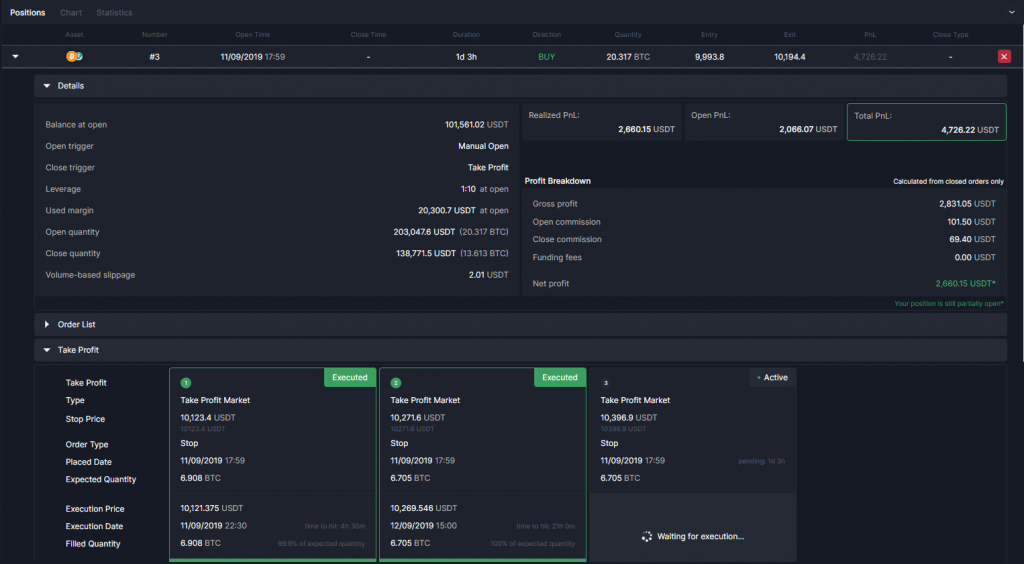
We understand the importance of detailed data when it comes to analyzing your backtested positions. With the expandable position table in the Manual Backtester, you now have access to all crucial data about each backtested position piece by piece. This includes execution times, profit breakdown, take profit and stop loss order details and much more. Now you can have all the information you need for a holistic and systematic trading approach to refine and optimize your trading strategies.
Visualizing Transaction costs
Understanding the impact of transaction costs on your trading strategy is crucial. With our detailed visualization of transaction costs, you can now see how these fees would affect your profits. The spread, commissions, and slippage that you set will appear as a yellow line and will impact all profit and loss (PnL) calculations. You can conveniently set these fees at the beginning of the backtest in the second step of the backtest settings. This feature will give you a clearer picture of the real-world performance of your strategies.

The Manual Backtester on cleo.finance enables traders to backtest with greater ease, precision, and insightful data. We have put in dedicated effort and attention to detail to ensure a seamless and efficient user experience.
Okay, folks, this article won’t be enough to cover everything about the Manual Backtester, but we’ve done our best to give you the basics. Join us on the trading floor and experience cleo.finance’s Manual Backtester for yourself. Start backtesting today and unlock the possibilities!