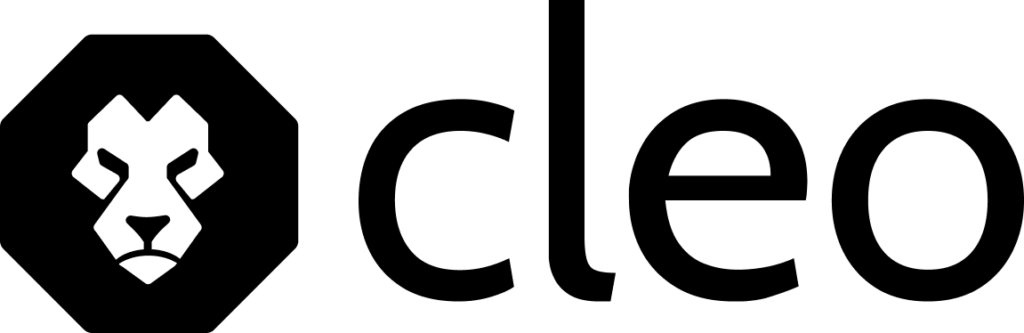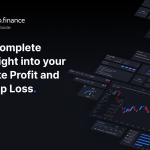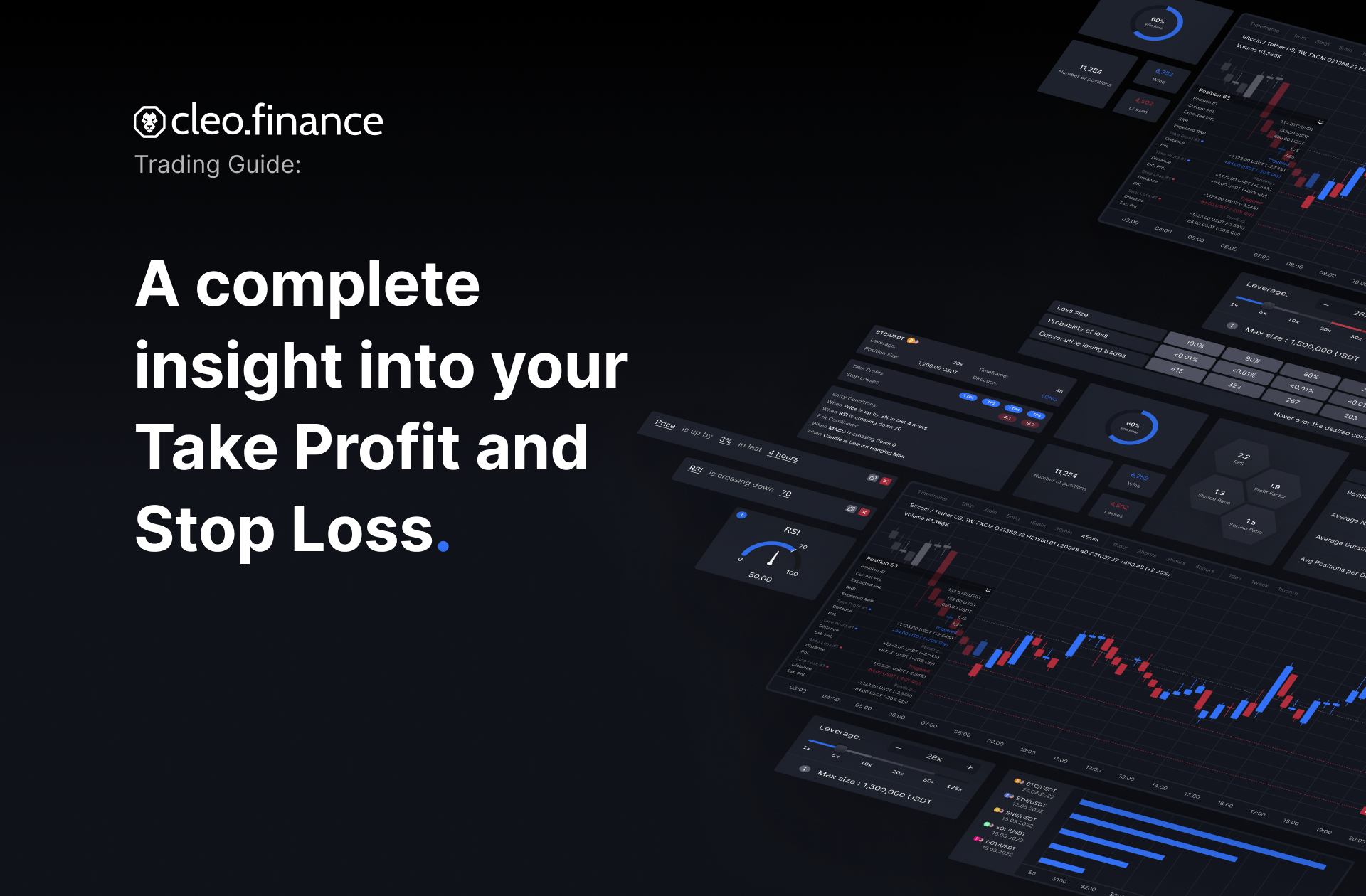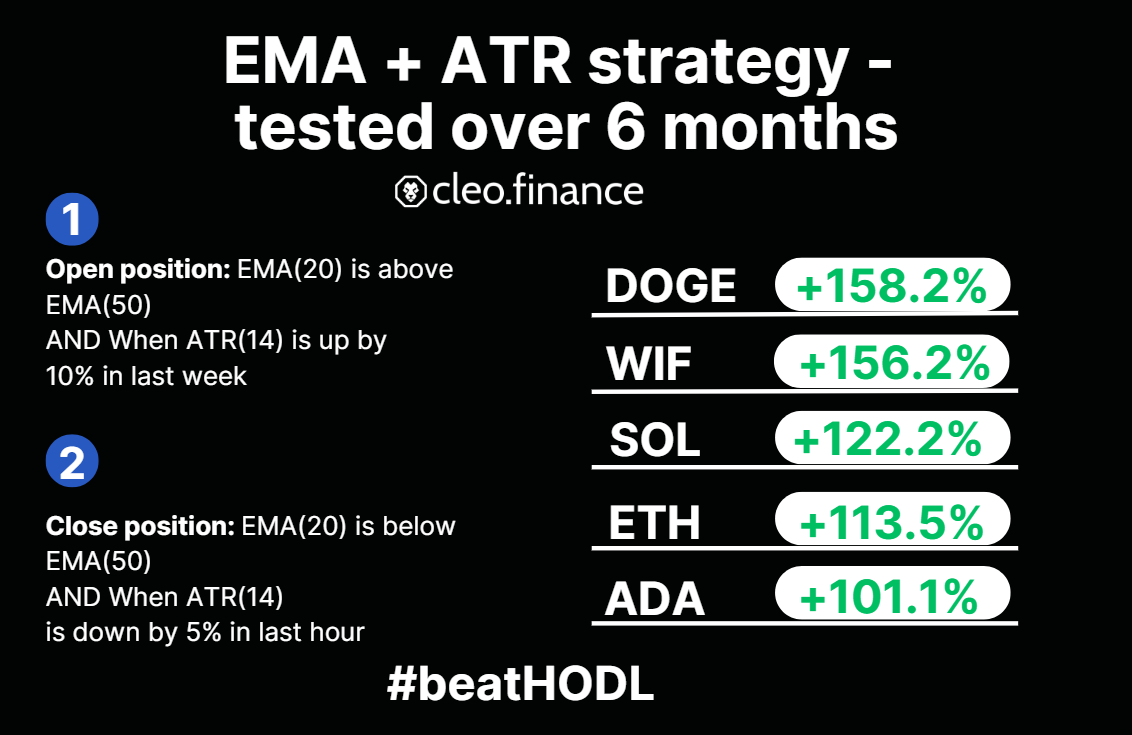Take Profit and Stop Loss – better placement through backtesting4 min read
Take profit and stop loss placement are meant to be investigated with the Manual Backtester – a feature that lets traders simulate their positions on the chart using market replay. It works for forex, crypto and stock trading. It can help traders to test their strategies, evaluate their performance, and improve their skills.
One of the benefits of using the Manual Backtester is that it provides detailed information about the take profit and stop loss placement of each position. In this article, we will explain what this feature is, how it works, and how backtesting software results can help you to improve your trading.
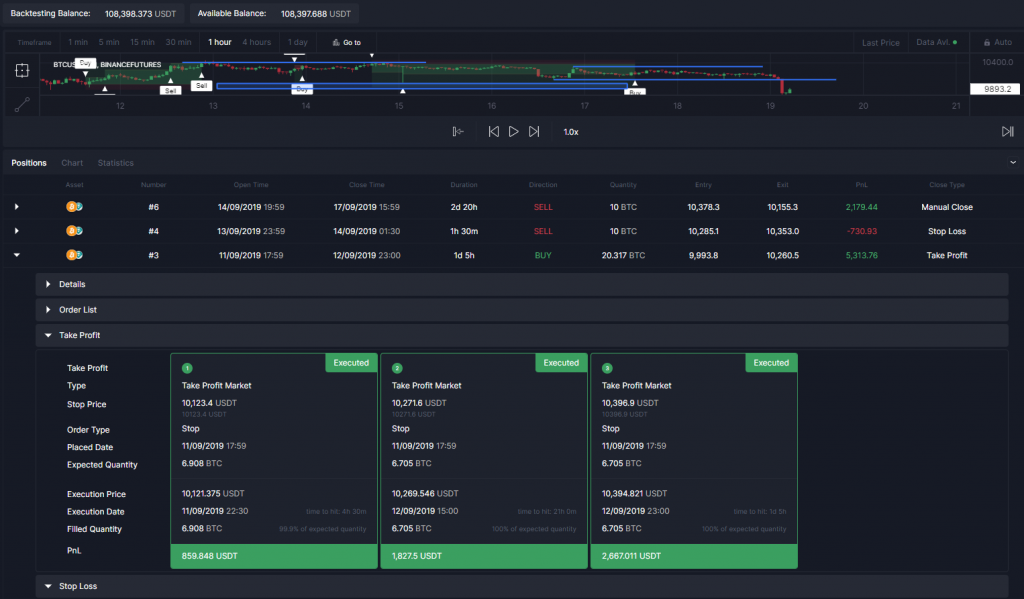
The take profit and stop loss feature is an integral part of the Manual Backtester, providing information on the status, price, profit, PnL, execution date, percentage, initial price, last price, and last updated time for each position’s take profits and stop losses. These data offer valuable insights, including the duration it took for the Take Profit to trigger. To access the details about your stop loss and take profit, simply click on the expandable position table located right below the chart.
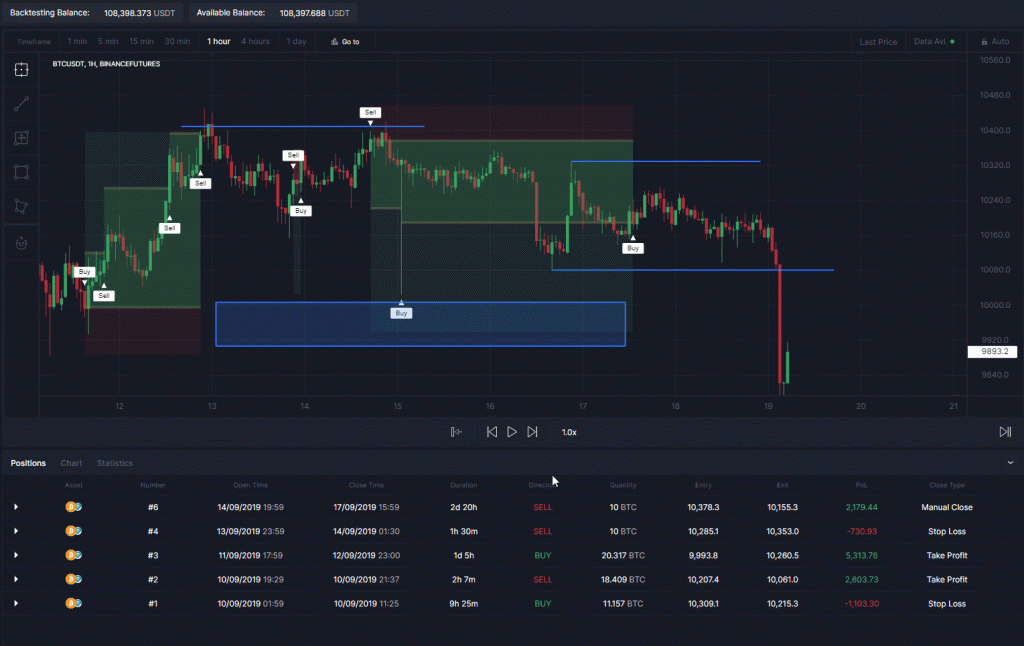
The take profit and stop loss section of the position details can help you to analyze your trading performance, identify your strengths and weaknesses, and optimize your strategy. Here are some ways that you can use this feature:
- You can see how close or far you were from your target prices, how much profit or loss you made, and how long it took to reach your goals which can help you to evaluate your accuracy, consistency, and risk-reward ratio.
- Finding out how you adjusted your take profits and stop losses according to the market conditions, and how you exited your positions. With provided details on your take profits and stop losses you will be able to assess your discipline, flexibility, and exit strategy better.
- Learn from your mistakes. You can see where you made errors, such as setting your take profits or stop losses too tight or too wide, missing opportunities, or holding on to losing positions. Identify your weaknesses, avoid repeating them, and improve the way you trade.
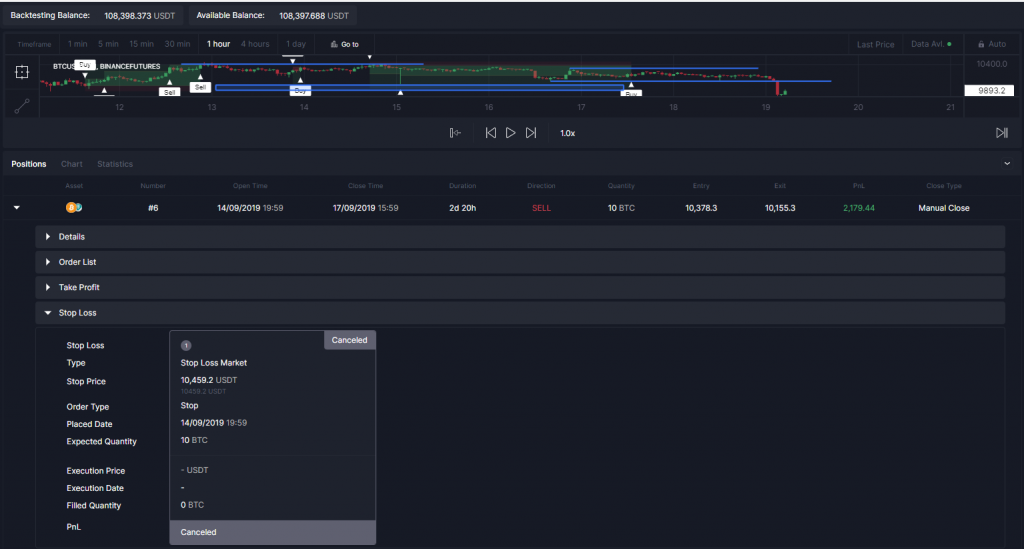
The take profit and stop loss section of the position details help you to backtest your trading strategies more effectively. It shows you detailed information about the take profits and stop losses of each position that you simulated on Manual Backtester. These crucial insights will allow you to:
- Save time and effort – You don’t have to manually calculate or record your results, as Manual Backtester does it for you automatically. You can also easily access and review your data anytime.
- Have unbiased feedback – You don’t have to rely on your memory or emotions since Manual Backtester shows you factual data about your stop loss and take profit based on historical prices.
- Improve your trading results. You can learn from your past trades, discover what works and what doesn’t work for you, and refine your strategy accordingly.
The take profit and stop loss details are designed to provide you with a more holistic, realistic, and unbiased approach to your backtesting experience. It gives you the opportunity to constantly improve your trading ideas without spending countless hours on calculations, confusion, and gathering accurate data.
Now, you can visit cleo.finance and start crafting your winning trading ideas with all the tools at your fingertips. Once you are satisfied with your backtests, you can always live trade them on cleo.finance.
We hope that this article has helped you to understand how to use the take profit and stop loss section of the position details and how it can benefit you as a trader. If you have any questions or feedback, please feel free to contact us. We are always happy to hear from you and assist you in any way we can.