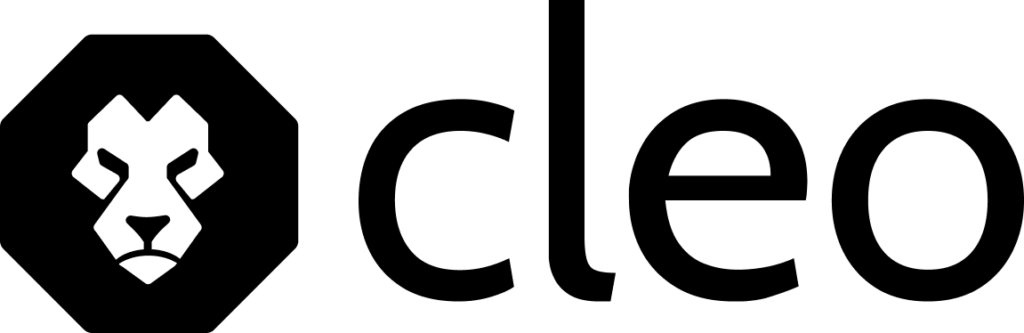Expandable Detailed Position Table in Backtesting Results: Your trading edge5 min read
In the world of trading, having comprehensive and accurate Backtesting statistics about your positions and trading approach is vital. Backtesting statistics not only provide valuable insights but also help traders gain an edge over others, increasing their chances of success in the market. By leveraging detailed and refined statistics traders can:
- Assess and manage risks effectively
- Make logical and data-driven decisions
- Validate trading strategies
- Evaluate trading performance objectively
and much more.
That’s why we’ve been working really hard to give you the most detailed and accurate stats about every single position on our Manual Backtester. You’ll have all the important stats for each position right at your fingertips, giving you a complete view of your trading approach. This will help you analyze, improve, and fine-tune your best trading ideas. Pretty exciting, huh? Let’s dive in!
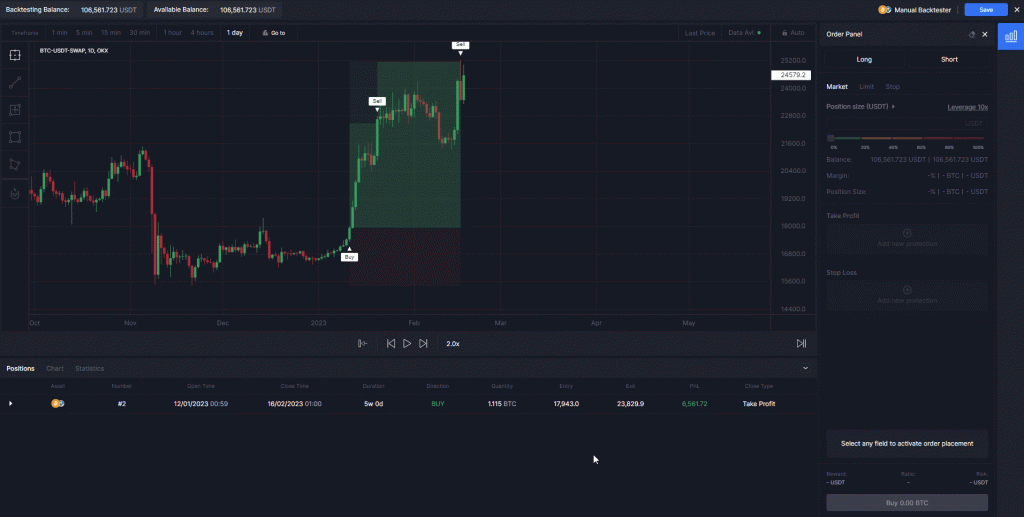
The Details Tab
The Details tab, is designed to provide you with comprehensive insights into your positions. Access essential information such as position ID, open and close triggers, leverage, quantity, and average open price, all in one convenient location.
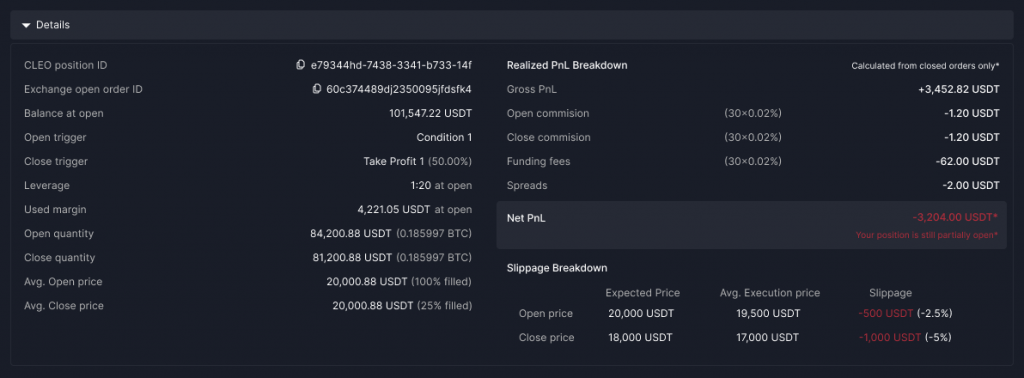
You may wonder, why do we charge transaction fees and commissions? We do not! They all come from the exchange API data feed and in the Backtester you set yourself what transaction costs you want to include in your simulated trading performance.
Exchanges often tend to avoid associating fees with the position, leaving you unaware of what’s eating into your profits and by how much. This is where cleo.finance comes in by providing an advanced view on all associated transaction costs with every position. Let’s delve deeper into the process of tracking the transaction costs with cleo.finance:
The Realized PnL Breakdown section lets you easily explore gross PnL, open and close commissions, funding fees, and the Net PnL. It is a comprehensive breakdown designed to give you a clear picture of your financial performance. The commission and funding fees data are collected every 8 hours only when the position is opened and closed. So when you see a figure like (30*0.02), it means the position was held for a total of 240 hours (30 times * 8 hours). This level of transparency allows you to understand the impact of these factors on your overall results.
Slippage occurs when there’s a variance between the expected trade price and the actual executed price. The slippage breakdown section reveals key details about the slippage in your positions. This includes your expected price, average execution price, and the slippage itself (Expected Price – Incurred Slippage). Please note that this section focuses solely on slippage and does not include spreads and commissions.
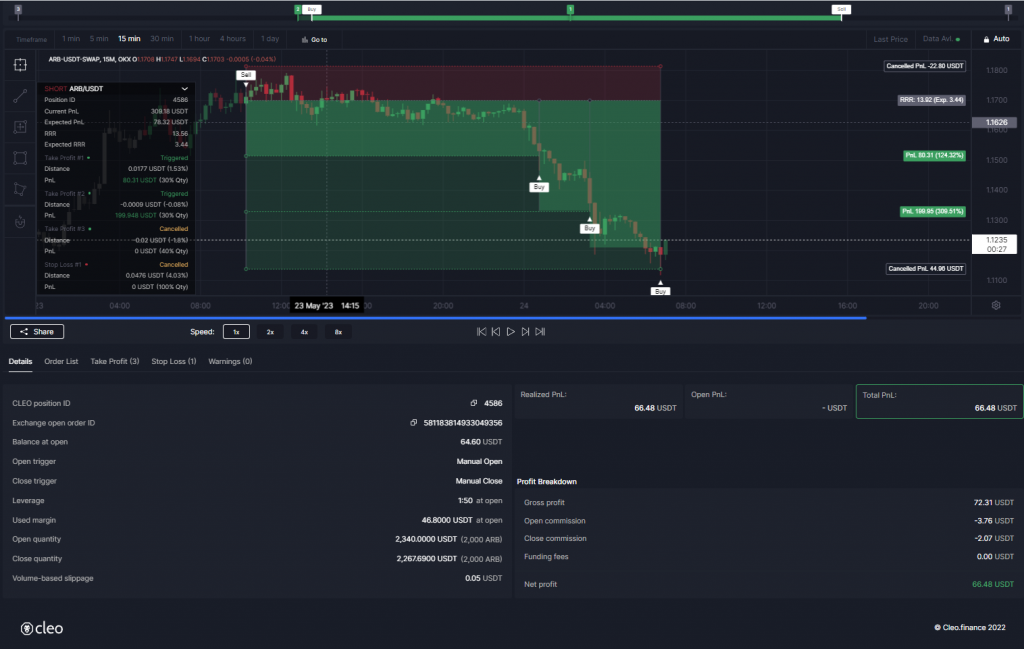
By leveraging this tool, you can take your trading to a whole new level. Access all the data and insights you need to analyze and optimize your trading strategies, understand how fees impact your profits and losses, and discover the best ways to trade smarter and faster.
Trades List
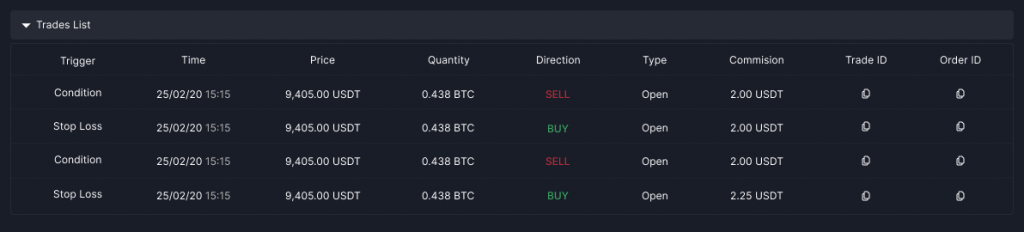
On the Trades List section, gain comprehensive insights into your positions with data on trigger events, timing, prices, quantities, directions, commissions, and more. With just one click, you can conveniently copy your Trade ID directly from the platform.
Take Profit and Stop Loss
Seeing detailed statistics about your Take Profits and Stop Losses gives you a whole in-depth picture of your backtesting strategy performance. After all, having a clear view of your risk management and protection levels is super important for keeping a disciplined and sustainable trading approach.
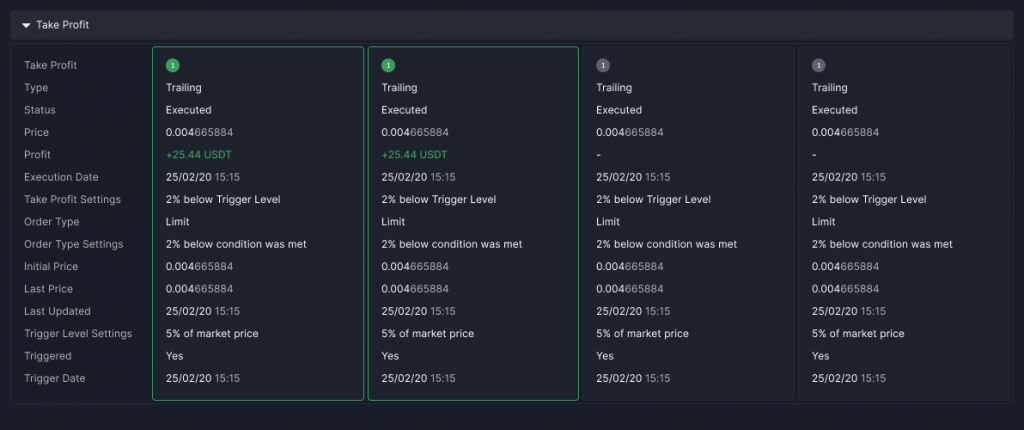
The Manual Backtester gives you an inside scoop on your Take Profits and Stop Losses, revealing all the details you need. You’ll find all sorts of important data like PnL details, settings, order types, trigger levels, price specifics, and loads of other helpful insights about your Take Profits and Stop Losses. For instance, you can analyze how long it took for the Take Profit to trigger.
By closely examining the details of their Take Profits and Stop Losses, you can identify patterns, trends, and potential areas for improvement. This feature allows you to optimize your risk management, refine your entry and exit points, and ultimately increase your chances of success in the market.
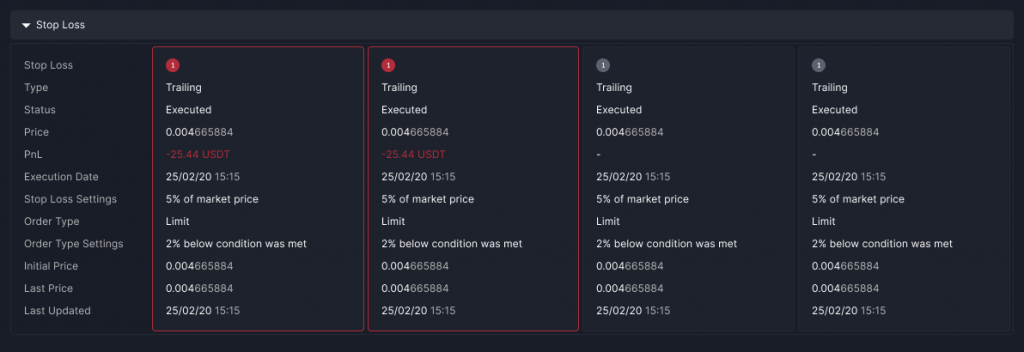
Conclusion
The Expandable Detailed Position table serves as your new trading assistant, providing you with everything you need to develop a killer trading strategy. Once you taste the benefits the detailed look into every position you won’t want to go back! From effective risk management to data-driven decision-making, it empowers you to validate and fine-tune your trading strategies.