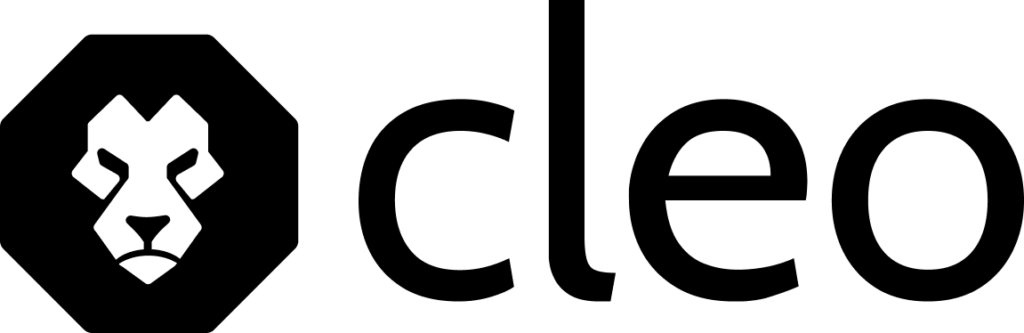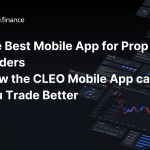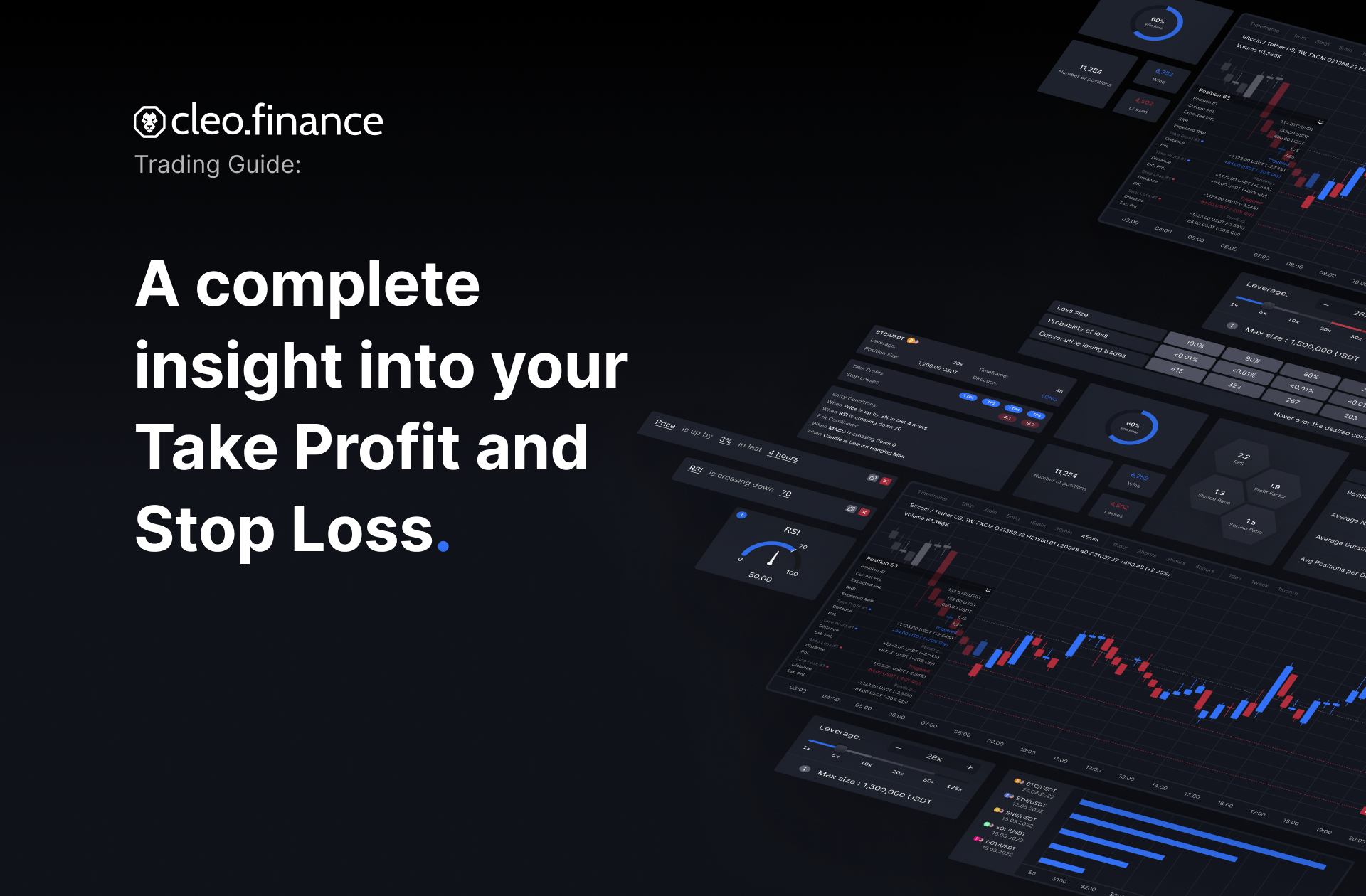The Best Mobile App for Prop Firm Traders – 5 Features in the CLEO Mobile App that Will Help You Trade Better3 min read
We keep repeating that our trading app is the first mobile app created and designed especially for prop firm traders. When the app weas created we stayed away from unnecessary bloated features and focused on giving traders looking for funding information and access to actions like prop firm traders have never had.
Here are 5 ways in which the CLEO Mobile APP helps you finally pass that challenge.
- The Dashboard that lets you know exactly where you are in your prop firm challenge progress.
Pass your challenges with clarity. Profit target, P&L, drawdown, trading days, and open trades – all on one screen. The only app with an exclusive dashboard centered around the rules that the prop firm has. Fewer clicks, faster insights, better decisions.

2. Powerful risk management even if you’re on the go.
Multiple Stop Losses, Take Profits and pre-calculated Risk on every position. You always know if it makes sense to take on the risk of the position you’re planning. Of course it’s all calculated as you set your protections and targets and changes with every tweak you make.
Our Multiple Stop Losses and Take Profits are setting a new standard for what traders should be offered in a trading app.
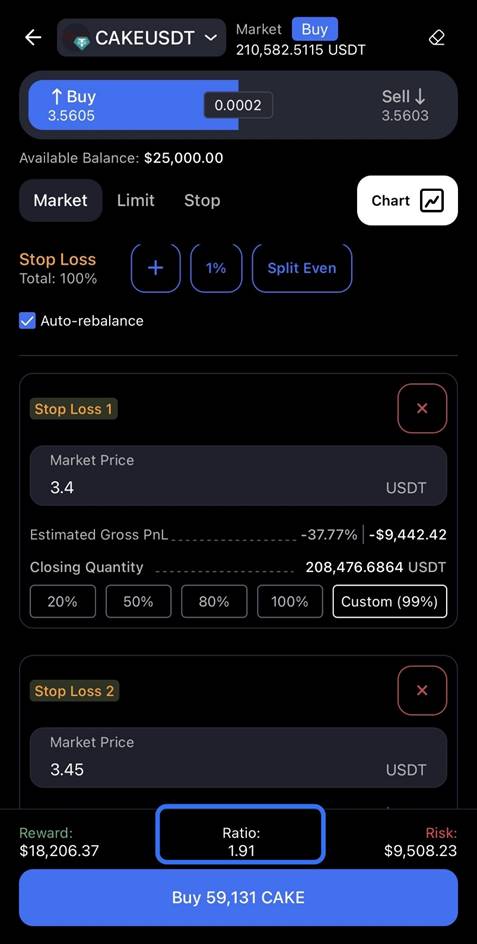
3. Trading Defaults – get a confirmation window for every action, only opening positions or none.
Some traders value speed, others caution. Not to mention that removing your Stop Loss can be the reason why you fail with some prop firms. We understand this and offer Trading Defaults that set exactly how your actions are executed. Safe Mode has a confirmation window for everything, Instant for nothing. For those in between we have Standard Mode. Set them in Account Settings.
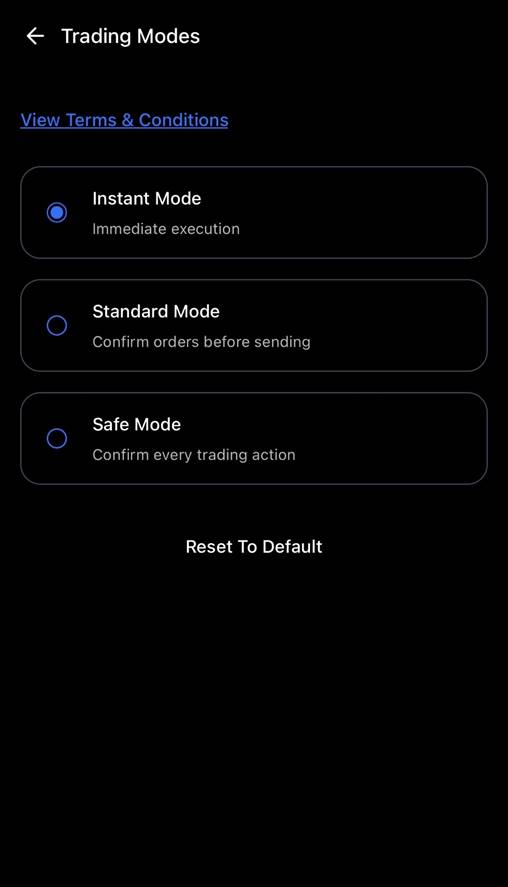
4. Quick Action Buttons that make you faster.
Moving your Stop Loss to Entry is now a single click. So is opening a position with 1% of Balance, closing all open positions or setting a Stop Loss at 1% of your Balance. As you move through the app you will find these buttons that will increase your speed and precision.
Having them in the mobile app makes you much more efficient wherever you are.
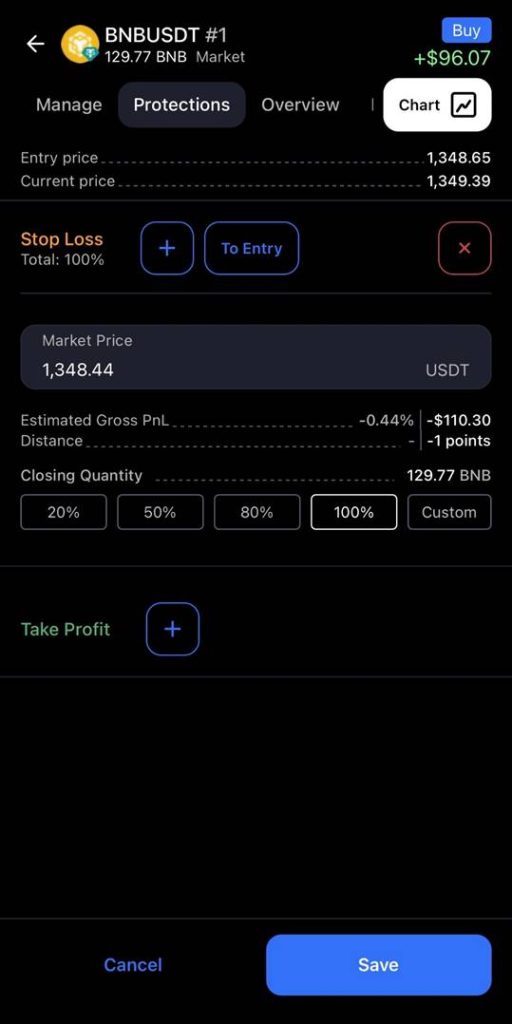
5. Position Details that bring detailed clarity on how much it’s costing you to open, close, and fund that position.
All exchanges have costs to their positions, even if they don’t show them. We’re fixing that. Swipe to the Position Details Pannel and really understand what the costs associated with the position are.

These are some of the highlights that we are proud to be already featuring in the CLEO Mobile App and we have plenty more coming.
You can already download it for Android, and iOS is around the corner.
If you have any suggestions, questions or you’d like to connect with us join our Discord.
Get a 5% Discount off any HyroTrader challenge with code “CLEO.”