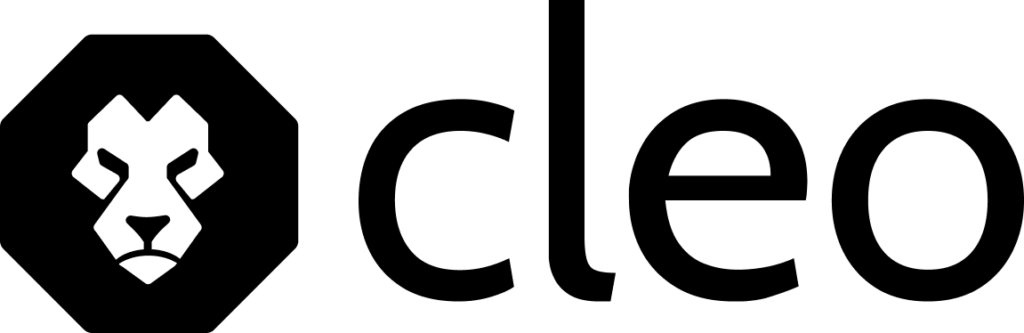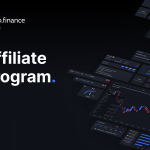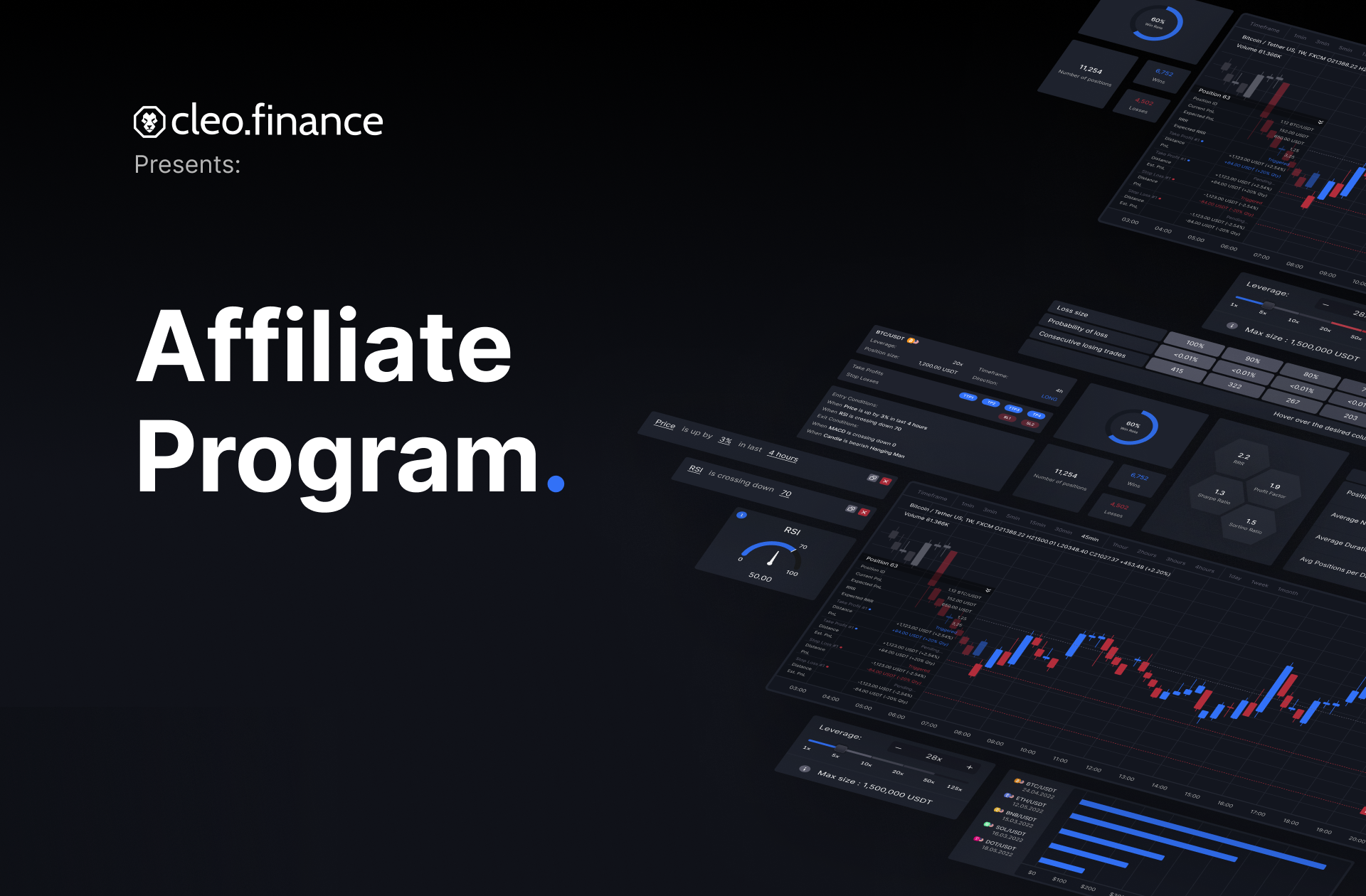Affiliate program – earn up to 30% from each user you refer to cleo.finance3 min read
At cleo.finance we aim to provide you with flexible conditions, making sure that your offer suits your platform and audience and you get to maximise your conversions.
How does the cleo.finance affiliate program work?
Very simple: refer users who:
- want to use Manual Backtesting with Market Replay for forex, crypto and stocks
- need Automated Backtesting that takes minutes and provides detailes statistics
- deploy crypto trading bots in minutes with no coding
- will beat the markets with the smoothest most powerfull live trading platfrom that has multiple Stop Loses and Take profits, position presets, visual trading, excellent analytics & more…
And earn up to 30% of all their subscriptions!
Create Your Personalized Affiliate Code
Of course you can bring your personal brand to the collaboration and create a code that works for you and only your platform.
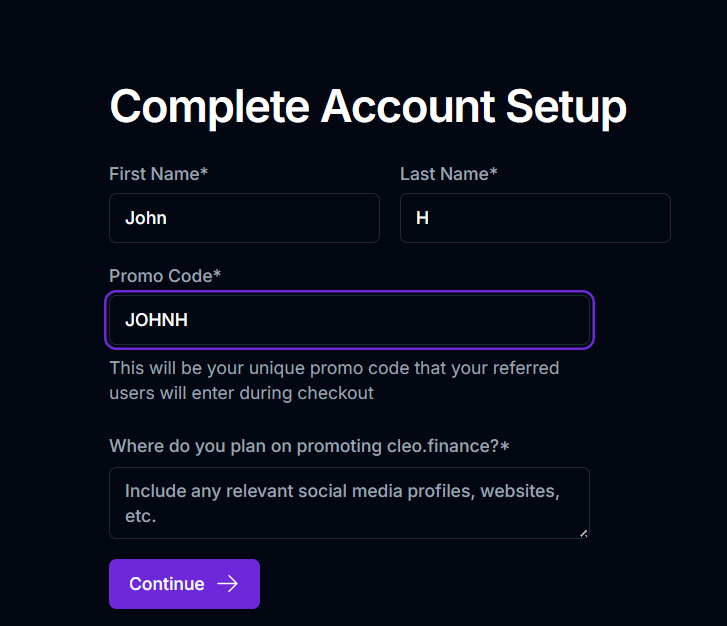
The Available Campaign Options
cleo.finance offers three distinct affiliate campaigns. Each comes with a different split between your commission and the discount your referrals receive:
Campaign 1: High Commission, No Discount
- 30% Referral Commission
- 0% Customer Discount
- Join Here (use a separate email account – see instructions below)
🔹 Campaign 2 (Default): Balanced Split
- 20% Referral Commission
- 10% Customer Discount
- Join Here (You are most likely already part of this one)
🔹 Campaign 3: Bigger Savings for Referrals
- 10% Referral Commission
- 20% Customer Discount
- Join Here (use a separate email account – see instructions below)
NOTE: You’ll have to log out of each dashboard to open another one if using multiple campaigns.
Why Join Multiple Campaigns?
Each campaign is locked to one affiliate account, so you can give your audience different offers. Or to A/B test which converts best, you’ll need to create multiple accounts. No stress about managing them all – there’s a simple way to do so all in one inbox.
Use Email Aliases to Create Multiple Accounts
Both Gmail and Outlook allow you to create aliases using the + symbol. These aliases route all messages to your main inbox — perfect for managing multiple campaigns from a single place.
Example with Gmail:
| Campaign | Email Address |
|---|---|
| Campaign 1 | yourname@gmail.com |
| Campaign 2 | yourname+cleo1@gmail.com |
| Campaign 3 | yourname+cleo2@gmail.com |
Emails sent to any of these addresses will land in your primary yourname@gmail.com inbox.
Earn Recurring Monthly Commissions
Each campaign pays recurring commissions as long as your referred users remain paying cleo.finance customers.
Example:
If you refer a user paying €100/month, you’ll earn:
- €10/month via Campaign 3
- €20/month via Campaign 2
- €30/month via Campaign 1
That’s money flowing in month after month — simply for sending the right people to cleo.finance.
Important Guidelines
- Campaigns cannot be mixed → You can’t offer a 20% discount and earn a 30% commission on the same sale.
- Each campaign has its own dashboard → You’ll need to log out and switch accounts to view separate dashboards.
- Choose campaigns based on your audience → Want to convert price-sensitive traders? Offer a higher discount. Want to maximize revenue? Promote the high-commission campaign.
⭐ Pro Tip: Build Trust with Social Proof
Adding a positive review on Trustpilot helps build credibility and can boost conversions for your referrals.
Start experimenting with multiple affiliate campaigns today and see which combination drives the best results for traders. The more strategic you are, the more you’ll earn.
We are available to assist, help, or clarify any detail. Feel free to reach out any time at support@cleo.finance or on our socials.
Make sure you check out our Blog for details on the platform and follow our Twitter to never miss an update. We post everyting on trading strategies, methods, psychology and more.
Happy promoting!